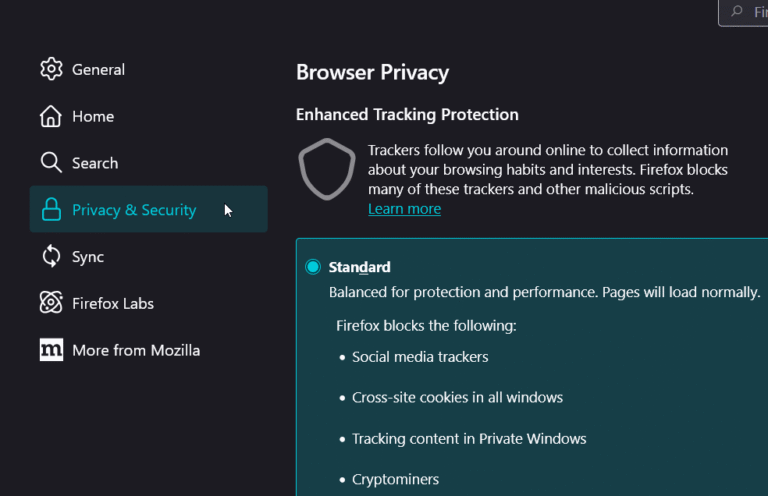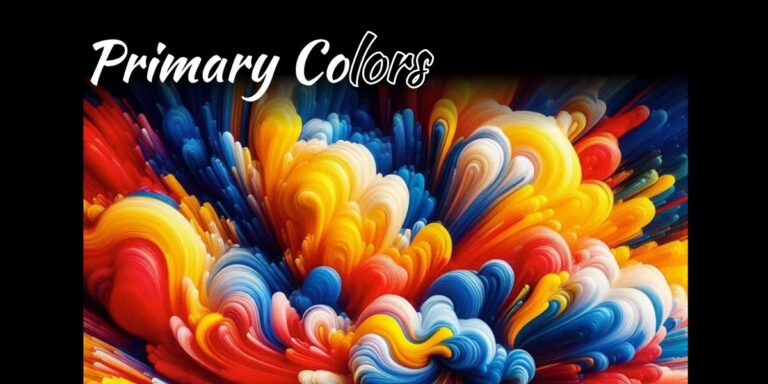Hostnames and domain names – even if you don’t know the difference (yet!), one thing is for sure:
https://142.250.279.1174
…is not as easy to remember as:
google.com
…yet as far as a computer is concerned, they’re both the same thing, and typing either of them into your browser’s address bar will take you to the right page.
The thing is, as humans we don’t find it too easy to remember long numbers.
Many years ago those of us of a certain age remembered dozens of phone numbers off by heart. But these days, who needs to even remember phone numbers, when you can just click someone’s name, or profile picture?
Hostnames and domain names are a little like that – a way for us carbon-based lifeforms to remember and recognise places we want to go on the web more easily than using long strings of meaningless numbers.
We can leave the strings of numbers to our silicon-based overlords! It’s what they do best, after all.
But although we might prefer to enter a hostname or domain name, that still needs to be converted into the underlying number (just as clicking on the photo of your Great Auntie Mable will result in your phone converting that request into her phone number, with dialing code).
In this post, we will take a look at the two methods used by computers to convert hostnames and domain names to and from IP addresses – the strings of numbers like the example above.
We will also discuss the pros and cons of both hostnames and domain names to help you decide which one is right for you.
Let’s get started, carbon-based lifeforms!
What are Host Names?
A hostname is a human-readable label assigned to a device on a network, and it serves as a more user-friendly alternative to IP addresses, allowing easier identification and communication between devices.
A hostname is local to your computer, and so you can set it to pretty much anything you want.
Yes, you could give a hostname to your computer such as ‘Johns-Main-Computer’, or ‘Sara-Laptop-New’, or even ‘PC-Next-To-Cat-Bed’.
Just as more than two people can have the same name, more than two computers can have the same hostname as well.
In case you have two computers next to the cat bed.
You might have already configured a hostname without knowing it. When you set up a new computer or deploy a new server in the cloud, you are asked to provide a name for this computer – this is the hostname.
Hostnames are not just limited to computers. Phones, IoT devices such as security cameras, headphones, refrigerator, and lightbulbs – all show a name in their respective interface – this is their hostname.
Tip: Read our post to learn How to Set or Change System Hostname in Linux.
Hostnames can take various forms depending on the context and network setup. Here are some examples:
- Simple hostnames:
- webserver01
- database-master
- loadbalancer
- Fully Qualified Domain Names (FQDNs):
- www.example.com
- mail.google.com
- api.github.com
- Internal hostnames:
- jenkins.internal
- monitoring.corp.local
- git.dev.company
How To Check Hostname on Linux
If you are using Linux, it is extremely easy to check the hostname of your computer using the command line.
Just type in hostname in the terminal and it will show you your hostname:
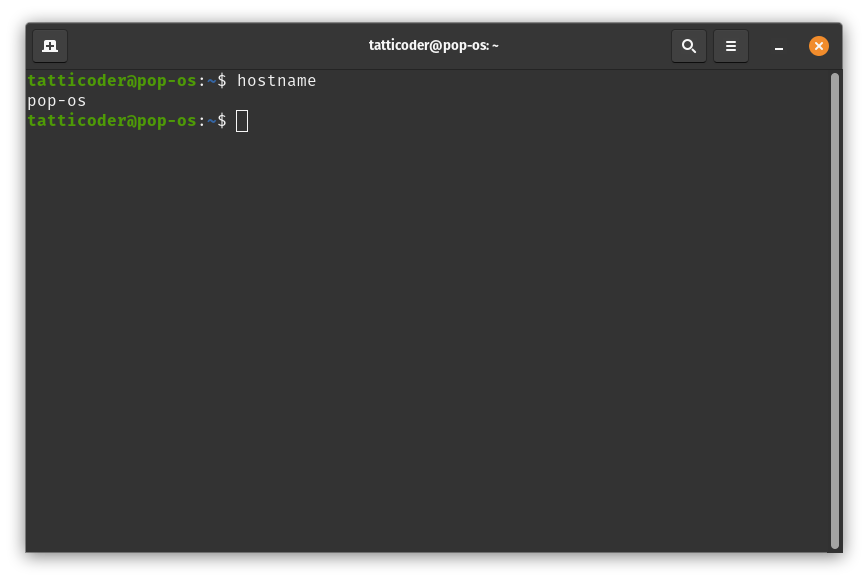
Suggested read: What is DNS & How Does It Work? Everything You Need to Know.
Advantages of Hostnames
There are several reasons why people use hostnames on their devices:
- Human-readable: Hostnames are easier to remember and use than IP addresses, making system administration more intuitive.
- Flexibility: Hostnames can be changed without altering the underlying IP address, allowing for more flexible network management.
- Abstraction: They provide a layer of abstraction between the network infrastructure and the services running on it, making it easier to move services between different physical or virtual machines.
- Security: Hostnames can obscure the actual network structure, potentially improving security by not exposing IP addresses directly.
- Integration with DNS: Hostnames integrate seamlessly with DNS, enabling automatic resolution to IP addresses.
Drawbacks of Hostnames
While there aren’t many drawbacks, there are a few things that you should be aware of:
- Maintenance overhead: In large networks, maintaining and updating hostname records can become complex and time-consuming.
- Potential for conflicts: In environments without proper management, duplicate hostnames can cause conflicts and connectivity issues.
- Performance impact: Resolving hostnames to IP addresses introduces a small latency compared to using IP addresses directly.
Are Hostnames and Usernames The Same on Linux?
No, the hostname and username are not the same on Linux systems. They serve different purposes:
|
Aspect |
Hostname |
Username |
|
Definition |
Name assigned to the entire Linux machine or system |
Name associated with a specific user account on the Linux system |
|
Purpose |
Identifies the device on a network |
Identifies individual users who can log in to and use the system |
|
Scope |
System-wide |
User-specific |
|
Uniqueness |
One per system |
Multiple can exist on a single system |
|
Viewing Command |
hostname |
whoami (for current user) or cat /etc/passwd (for all users) |
|
Setting/Changing |
Usually set during system installation or by system administrators |
Created when adding new users, can be changed with usermod command |
|
Storage Location |
Typically in /etc/hostname |
User information stored in /etc/passwd |
|
Used For |
Network identification, system configuration |
User authentication, file ownership, access control |
|
Impact of Change |
Affects entire system and potentially network configuration |
Only affects the specific user account |
|
Examples |
ubuntu-server, dev-machine-01, webserver-prod |
john, alice, admin, root |
|
Relation to Login |
Not directly used for login (except in network authentication) |
Used to log in to the system |
|
Relation to Home Directory |
No direct relation |
Each username typically has an associated home directory (e.g., /home/username) |
What are Domain Names?
Similar to a hostname, a domain name is a human-readable address used to identify and locate specific websites or resources on the internet.
However, there is one key distinction – they are unique.
Only one person can have access to one domain name at a time, and this access is managed using domain registrars who charge a yearly fee for this service.
Domain names serve as a user-friendly alternative to IP addresses by providing a memorable and meaningful way to access online resources. They are a crucial component of the Domain Name System (DNS), which translates domain names into IP addresses that computers use to identify each other on the network.
While almost anything can be a hostname, there are certain rules that you must follow for registering a domain name.
You must pick from one of the existing Top-Level Domains (TLDs)
Top-Level Domains (TLDs) are the extensions at the end of website addresses, such as .com, or .gov.
Only the extremely large companies with very deep pockets such as Canon or CERN have the resources to make their own TLD – the rest of us must use one of the publicly available TLDs.
There are many TLDs available for you to choose from, including:
- Common TLDs: .com, .org, .net
- Newer TLDs: .app, .blog, .shop, .io
- Country Code TLDs (ccTLDs): .us (United States), .uk (United Kingdom), .de (Germany)
- Sponsored TLDs (sTLDs): .edu (educational institutions), .gov (U.S. government)
- Internationalized Domain Names (IDNs): münchen.de (German), 例子.中国 (Chinese), مثال.مصر (Arabic), उदाहरण.भारत (Hindi), and many more.
You must follow the structure and syntax for your TLD
When you use a domain name, you are limited by the specifications set by your TLD registrar. While these restrictions vary, usually you must follow the following guidelines:
- Length: A domain name can be up to 253 characters long, including the TLD.
- Labels: Each part separated by dots is called a label, and can be up to 63 characters long.
- Characters:
- Use only letters (a-z), numbers (0-9), and hyphens (-).
- Domain names are case-insensitive.
- Cannot start or end with a hyphen.
- Cannot have two consecutive hyphens, except for Internationalized Domain Names (IDN) using Punycode.
- Some TLDs (but not all) allow using emoticons such as 🎉 💀 💚 in the domain name
Suggested read: How To Speed Up DNS Propagation | The Ultimate Guide
Advantages of Domain Names
We see domain names everywhere, and here’s why people love them so much:
- User-friendly: Domain names are easy to remember and type, making it simple for users to access websites and online services.
- Branding: They provide a powerful branding tool, allowing businesses and individuals to create a unique online identity.
- Flexibility: Domain names can be pointed to different IP addresses or services, allowing for easy migration or load balancing of web services.
- Email functionality: Domain names enable the creation of custom email addresses, enhancing professional communication and brand consistency.
- SEO benefits: A well-chosen domain name can improve search engine optimization and visibility online.
Suggested read: How To Flush DNS Cache — A Full Guide
Drawbacks of Domain Names
Using a domain name is not all sunshine and rainbows – let’s see why:
- Cost: Domain names require registration and renewal fees, which can be significant for premium or highly sought-after names.
- Availability: Many desirable domain names are already taken, limiting choices for new websites or businesses. Although most domains cost ~$10/year some people end up paying thousands of dollars just for acquiring the domain. In July 2024, an AI company spent $1,800,000 just to acquire a domain name for their website.
- Management overhead: There is a reason why nixCraft has posted a haiku about DNS. Maintaining and renewing domain names requires ongoing attention and administration – and it can be challenging. Even big tech companies such as Meta struggle with DNS.
- Security concerns: Domain names can be targets for hijacking or spoofing attacks, requiring additional security measures. It is an old protocol which was developed at a time when security was not as important because very few people had access to the internet.
- Dependency on registrars: The availability and control of a domain name depends on the reliability and policies of domain registrars. Even the tech giants such as Google forget to renew their domain names, and if you forget to renew your domain, someone else might snatch it and you may lose it forever.
Suggested read: Cloudflare DNS for RunCloud (Security & Performance)
Hostname vs Domain Name – Comparison Table
|
Aspect |
Hostname |
Domain Name |
|
Definition |
A label assigned to a device on a network |
A human-readable address for locating and identifying computer services and devices on the internet |
|
Primary Purpose |
Identify specific devices within a network |
Provide a memorable address for websites and online services |
|
Scope |
Local to a network or organization |
Global across the entire internet |
|
Uniqueness |
Must be unique within a network |
Must be globally unique |
|
Format |
Can be simple labels (e.g., webserver01) |
Hierarchical structure (e.g., www.example.com) |
|
Resolution |
Typically resolved to IP addresses via local DNS or hosts file |
Resolved to IP addresses via the global DNS system |
|
Registration |
Usually not required; set by network administrators |
Requires registration with a domain registrar |
|
Cost |
Generally free to assign |
Involves registration and renewal fees |
|
Length Restrictions |
Typically limited to 63 characters per label |
Up to 253 characters total, including dots |
|
Allowed Characters |
Letters (a-z), numbers (0-9), hyphens ( |
Letters, numbers, hyphens, and dots (for separation) |
|
Subdomains |
Can be part of a domain (e.g., host.example.com) |
Can have multiple levels (e.g., sub.example.com) |
|
Use in URLs |
Not typically used in URLs |
Forms the base of URLs (e.g., https://www.example.com) |
|
Email Addresses |
Not used in email addresses |
Forms the part after |
|
Management |
Managed by local network administrators |
Managed through domain registrars and DNS providers |
|
Changes |
Can be changed easily within the local network |
Changes propagate through the global DNS system (takes time) |
|
Security Implications |
Part of internal network security |
Subject to various internet-wide security concerns (e.g., domain hijacking) |
|
Examples |
webserver01, database-master, localhost |
google.com, github.io, www.cam.ac.uk |
Suggested read: 3 Ways to Fix Too many Authentication Failures SSH Root? [SOLVED]
Conclusion
When hosting a website, just setting the domain name is not enough – you must also run and maintain a server.
This can be difficult to manage if you are not used to working with a command line interface.
Luckily, RunCloud provides a fully-functional server management platform that can help you deploy and manage your websites with ease.
Start using RunCloud today!
FAQs on Hostname vs Domain Name
Are hostnames and domain names the same?
No, hostnames and domain names are not the same, although they are related concepts: A hostname is a label assigned to a specific device on a network, such as webserver01 or johns-laptop. A domain name is a human-readable address for a website or online service, such as example.com. A fully qualified domain name (FQDN) often combines a hostname with a domain name, such as webserver01.example.com.
How do I find my hostname and domain name?
To find your hostname:
On Windows: Open Command Prompt and type hostname
On macOS/Linux: Open Terminal and type hostname
To find your domain name:
If you own a website, your domain name is the address you registered (e.g., yourwebsite.com)
Can you have a domain without a host?
Yes, you can have a domain without a specific host. A domain name can exist without being associated with any particular server or IP address. This is common when:
You’ve just registered a domain but haven’t set up hosting yet
You’re using the domain for email only
You’re holding the domain for future use
What is the hostname of a domain name IP address?
An IP address doesn’t inherently have a hostname. However, you can set up a reverse DNS (PTR record) that associates an IP address with a hostname. For example:
IP address: 192.0.2.1
Potential hostname: server1.example.com
Many ISPs and hosting providers automatically set up reverse DNS for their IP addresses.
Can a hostname be an IP address?
While it’s not a best practice, technically, you can use an IP address as a hostname. However, this defeats the purpose of hostnames, which are meant to be human-readable labels. It’s generally better to assign a descriptive hostname and let DNS handle the translation to IP addresses.
Can you have a domain name without hosting?
Yes, you can own a domain name without having hosting services. When you register a domain, you’re essentially reserving that name in the global DNS. You don’t need to immediately associate it with a web hosting service. You might do this to: Secure the name for future use, Use it for email addresses only, Set up DNS redirects without actual hosting.
Is domain and hosting the same thing?
No, domain and hosting are different:
A domain is your address on the internet (e.g., yourwebsite.com)
Hosting is the service that stores your website files and makes them accessible online
You typically need both to run a website:
The domain points visitors to your site
The hosting service provides the server where your site lives
Is www part of the domain name?
Technically, “www” is a subdomain, not part of the main domain name. However, it’s so commonly used that many people consider it part of the domain name.
Many websites are set up to work with or without “www”, treating them as equivalent. However, in DNS terms, “www” is indeed a separate subdomain that can be configured differently from the root domain if desired.