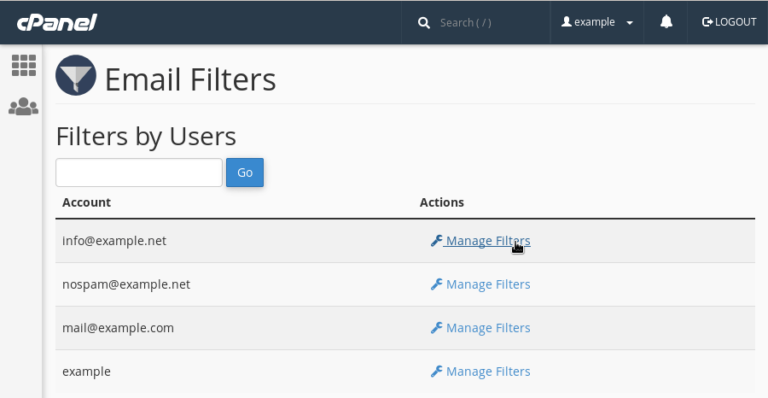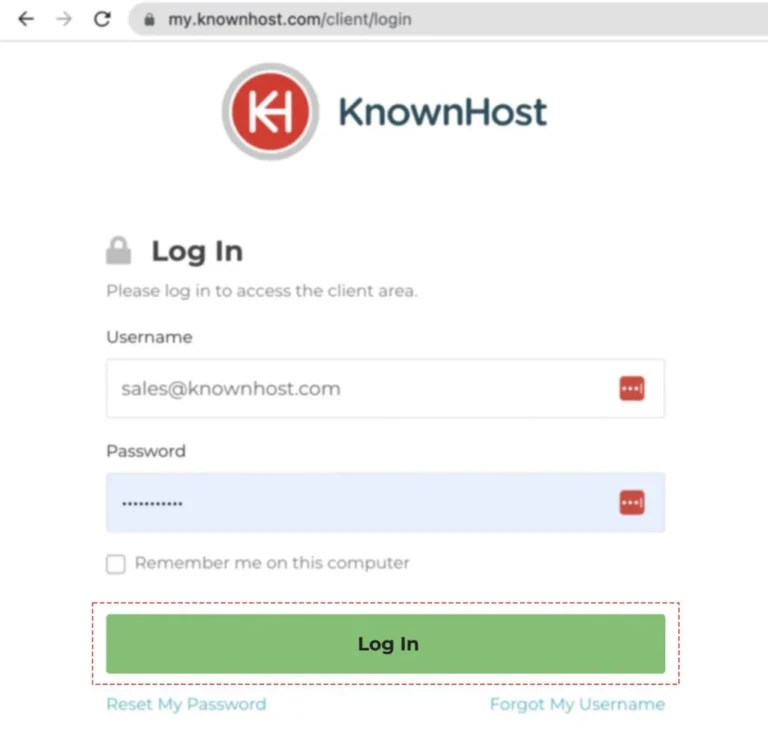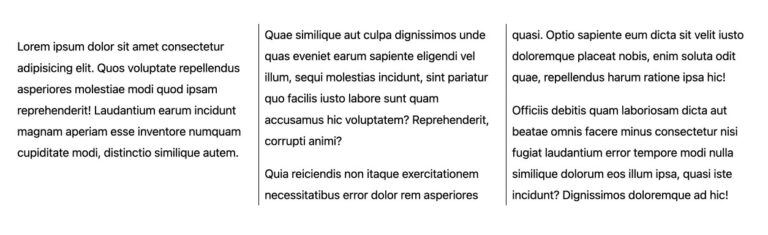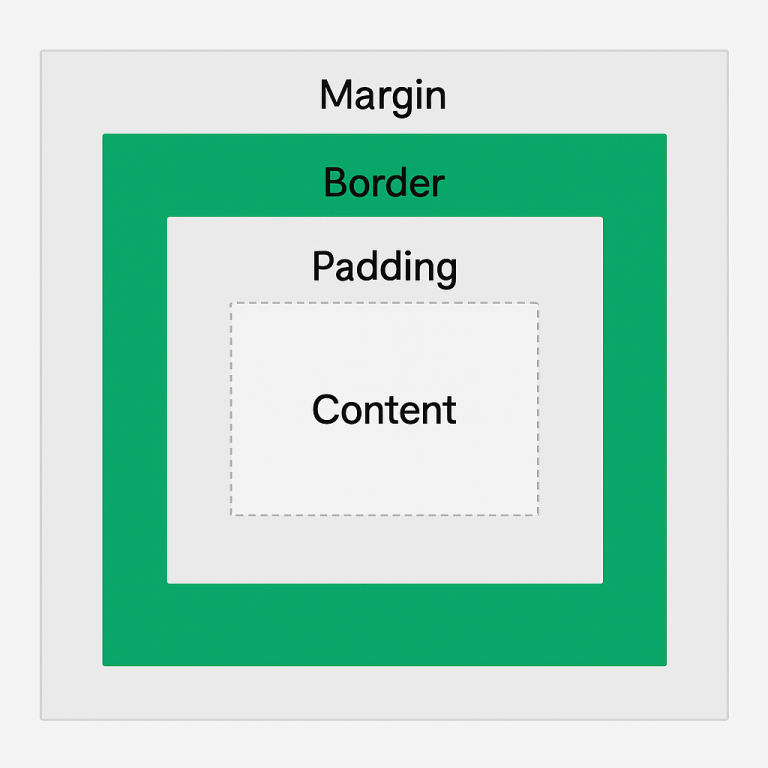Managing a website can be a complex task, but cPanel simplifies the process with its array of powerful tools and features.
Whether you’re a seasoned web developer or a beginner, knowing how to navigate cPanel can significantly enhance your website management experience.
From user-friendly dashboards and email management to security features and one-click installations, this article explores ten essential cPanel features every website owner should know.
Discover how these tools can streamline your workflow and improve your site’s performance.
Key Takeaways:
- cPanel is a user-friendly dashboard that offers essential tools for website management and publishing.
- With cPanel, website owners can easily manage emails, files, domains, databases, and install software with just one click.
- cPanel provides security, analytics, and technical support features, making it an essential tool for every website owner.
What is cPanel?
cPanel is a web hosting control panel that offers a graphical interface and a suite of tools designed to facilitate the management of web hosting accounts for website owners and developers. It enables users to efficiently manage their domains, databases, email accounts, and files, thereby providing a seamless web hosting experience.
This comprehensive software suite streamlines essential tasks by offering intuitive tools that give the power to users to configure, monitor, and optimize their website operations effectively. From setting up new email addresses and managing DNS records to installing popular web applications with a single click, the functionalities of cPanel are extensive.
Moreover, cPanel enhances security through automated backup features and SSL certificate management. Its user-friendly dashboard ensures accessibility even for individuals with minimal technical knowledge, allowing anyone to manage their online presence effectively without requiring extensive expertise in web development.
Why is cPanel Important for Website Owners?
cPanel is an essential tool for website owners, as it facilitates website management through a user-friendly interface that simplifies the navigation of hosting accounts and website functionalities. This control panel enables users to efficiently manage their domains, email accounts, and databases, thereby granting them greater control over their web properties. cPanel also provides technical support and resources to assist users in optimizing their web hosting experience.
For example, consider a small business owner who needs to establish multiple email addresses for their team; cPanel streamlines this process with its intuitive email management features. Additionally, website owners can take advantage of built-in tools such as the file manager and backup options to secure their data, ensuring peace of mind in the face of unforeseen circumstances.
Furthermore, cPanel enhances efficiency by automating updates and offering one-click installations for various applications. This functionality not only saves users time but also simplifies the website management process, which is particularly beneficial for those who may lack extensive technical expertise.
Key cPanel Features
Comprehending the key features of cPanel is vital for individuals engaged in web hosting and website management, as it provides a variety of tools aimed at enhancing the functionality and security of an online presence.
These features encompass intuitive database management systems, email management capabilities, domain management options, and robust security tools, all integrated within a user-friendly interface.
With cPanel, users are able to efficiently manage hosting features such as SSL certificates, performance optimization settings, backup management functions, and additional resources, making it a comprehensive solution for website owners.
1. User-Friendly Dashboard
The user-friendly dashboard of cPanel functions as the central hub for managing hosting accounts and web properties, offering intuitive navigation and convenient access to essential tools and features. This streamlined interface enables website owners to efficiently perform various tasks without requiring extensive technical knowledge.
The layout is thoughtfully designed with user convenience as a priority, incorporating a visually appealing grid or list format that logically categorizes functions. From the main dashboard, users can quickly access critical components such as file management, email setup, and database management tools.
For example, the File Manager tool facilitates the process of uploading, editing, and organizing website files with just a few clicks, thereby enhancing productivity. Similarly, the email accounts feature provides a straightforward method for creating and managing personalized email addresses associated with the domain.
This cohesive setup not only improves the user experience but also give the power tos individuals to effectively maintain their online presence with minimal effort.
2. Website Publishing Tools
cPanel provides a comprehensive suite of website publishing tools designed to simplify the process of launching and managing websites. This includes one-click installation options for popular site-building applications such as WordPress and Joomla, facilitated by Softaculous. These tools enable website owners to establish their online presence without necessitating extensive technical expertise.
The user-friendly interface not only streamlines the installation process but also offers a robust dashboard for managing applications, making it an ideal solution for webmasters across all skill levels. Through Softaculous, users can explore a diverse range of software options, allowing them to easily enhance functionality and expand the capabilities of their websites with minimal effort.
Whether one is setting up an e-commerce store or a personal blog, these tools provide valuable resources that enhance overall productivity, thereby allowing for increased focus on creative endeavors. This represents a significant advancement toward hassle-free website development.
3. Email Management
Email management within cPanel provides users with the capability to create, configure, and manage email accounts efficiently, facilitating effective communication for their websites. With features such as email forwarding, autoresponders, and spam filters, cPanel offers a comprehensive solution for handling all email-related tasks with ease.
This platform enables website owners to streamline their communication processes by providing intuitive tools for setting up multiple email addresses, thereby enhancing their professional image. Furthermore, cPanel supports advanced features, including mailing lists that facilitate effective group communication, and it integrates seamlessly with desktop email clients for improved accessibility.
To address security concerns, cPanel incorporates robust measures such as SSL encryption and two-factor authentication, which help to protect email accounts from unauthorized access and cyber threats. These security provisions ensure that sensitive information shared via email remains confidential, affording users peace of mind as they manage their online correspondence.
4. File Management and Backup Solutions
cPanel’s file management tools and backup solutions offer website owners robust capabilities for organizing and securing their website files. The integrated file manager enables users to upload, edit, and manage files efficiently while providing backup management options to ensure data integrity and facilitate recovery.
These tools are essential for maintaining a structured digital environment, as they allow website administrators to navigate directories effectively and quickly locate important documents.
Plus straightforward file management operations, such as dragging and dropping files or modifying permissions, the backup features included in cPanel enable users to create full or partial backups of their site data. This functionality ensures that, in the event of data loss or corruption, a user can restore the site to a previous state with minimal downtime, thereby preserving both operational functionality and organizational structure.
Comprehensive file management and backup solutions significantly mitigate the challenges associated with website maintenance, ensuring a seamless experience for both the site owner and its visitors.
5. Domain Management
Domain management in cPanel allows users to efficiently oversee their primary domains, add-on domains, and subdomains through a centralized interface. The platform offers tools for managing DNS records and domain forwarding, thereby simplifying the complexities involved in handling multiple web properties.
This comprehensive system not only facilitates the effortless creation of subdomains but also enables users to modify DNS records, ensuring the proper resolution of their domains. Such features are essential for maintaining an organized domain structure, which can significantly enhance website performance and accessibility.
The intuitive interface assists users in configuring MX records for email services, A records for web addresses, and CNAME records for aliases, thereby streamlining the process. By effectively utilizing these domain configuration tools, users can maintain a robust and reliable online presence, ultimately contributing to improved management and performance of their websites.
6. Database Management and Support
cPanel provides robust database management capabilities primarily through MySQL and phpMyAdmin, enabling website owners to create, edit, and manage databases with ease. This functionality is essential for web applications that depend on database interactions, equipping users with the necessary tools to effectively manage database permissions.
Plus simplifying the processes of database creation and management, cPanel enhances the overall development experience by integrating user-friendly interfaces with powerful backend resources. MySQL, being a widely-used database management system, offers structure and scalability, which are vital for dynamic websites that handle varying data loads.
Furthermore, phpMyAdmin acts as an intuitive browser-based tool, give the power toing developers and site administrators to execute complex SQL queries, manage tables efficiently, and maintain data integrity—all with just a few clicks. Collectively, these features facilitate streamlined database operations that are crucial for web applications, ensuring that site functionality remains efficient and user-friendly.
7. One-Click Software Installation
The one-click software installation feature through cPanel, powered by Softaculous, streamlines the process of deploying a variety of applications, including widely used platforms such as WordPress, Joomla, and Drupal. This functionality allows website owners to launch software applications swiftly and efficiently, without the necessity of technical expertise.
By simply selecting an application from the extensive library provided by Softaculous, users are able to install complex software with a single click. The range of applications available extends beyond content management systems to encompass e-commerce solutions like Magento, forum software, and numerous other options.
This robust functionality significantly reduces the time allocated to manual installations and configurations, enabling website owners to concentrate on content creation and design. Additionally, Softaculous offers automatic updates and backups, ensuring that applications remain secure and current, which ultimately enhances the overall user experience and facilitates more effective website management.
8. Security Features
cPanel offers a comprehensive array of security features designed to safeguard websites and hosting accounts from potential threats. Users have the capability to implement SSL certificates for secure connections, enable two-factor authentication for enhanced security, and utilize IP blocking to restrict unauthorized access to their web properties.
Each of these features plays a crucial role in maintaining the integrity of online data and user interactions. For example, SSL certificates encrypt the information exchanged between the user’s browser and the website, rendering it extremely difficult for cybercriminals to intercept sensitive data such as login credentials.
Two-factor authentication adds an additional layer of security by requiring a second form of verification. This ensures that even if a password is compromised, unauthorized access remains prevented.
In addition, IP blocking allows users to specify which IP addresses are permitted to access their hosting accounts, effectively deterring unwanted visitors and protecting against malicious attacks.
9. Analytics and SEO Tools
cPanel offers integrated analytics tools within its metrics section, enabling website owners to monitor performance and gain valuable insights into their web properties. These tools are fundamental for optimizing website performance and enhancing SEO strategies to improve visibility and user engagement.
With features such as Awstats, Webalizer, and bandwidth usage reports, users can easily access critical data regarding visitor behavior, traffic sources, and resource consumption. This comprehensive overview give the power tos owners to implement data-driven strategies that directly impact the success of their online initiatives.
The information obtained from these analytics can inform decisions regarding content optimization, keyword targeting, and enhancements to site architecture, all of which are essential for maintaining a competitive edge. By utilizing these insights effectively, owners can continuously refine their approach, ensuring that their websites not only meet user expectations but also comply with established best practices in SEO, ultimately leading to improved rankings and enhanced engagement.
10. Technical Support and Resources
The technical support and customer service offered by cPanel represent invaluable resources for website owners, ensuring they have access to assistance when required. Through a dedicated feature request platform, users can submit suggestions and receive support with any complexities they may encounter in their website management endeavors.
This support is essential for navigating the often intricate landscape of web hosting and site administration. With a comprehensive knowledge base, live chat options, and a responsive ticketing system, cPanel enables users to resolve issues promptly.
By utilizing the feature request platform, website managers not only express their needs but also actively contribute to the ongoing development of the cPanel interface. This continuous feedback loop enhances user satisfaction and fosters a more intuitive experience for all, thereby facilitating the ability of businesses to thrive in the online environment.
FAQs about cPanel Features
As cPanel remains a vital tool for website management, numerous users frequently inquire about its features and functionalities. This section aims to address commonly asked questions, thereby elucidating the significance of cPanel in managing hosting accounts and improving website security.
What are the benefits of using cPanel?
The benefits of utilizing cPanel for website management include an intuitive, user-friendly interface that simplifies various tasks, comprehensive technical support, and a wide range of hosting features that enhance the overall performance of web properties.
This powerful platform enables users to manage web hosting accounts efficiently, making it a preferred choice for both beginners and experienced administrators. For example, the one-click application installer allows website owners to easily set up content management systems, such as WordPress or Joomla, significantly accelerating the launch of new websites.
Moreover, the built-in file manager offers a convenient method for organizing, uploading, and modifying files directly from the browser, thereby eliminating the need for an external FTP client. cPanel’s robust security features, including automatic backups and SSL certificate management, ensure that the online presence remains secure and resilient against potential threats.
How does cPanel enhance website security?
cPanel enhances website security through a comprehensive suite of robust security features, including SSL certificates for secure connections, two-factor authentication for account protection, and customizable IP blocking to prevent unauthorized access.
Additionally, it provides functionalities such as password-protected directories and virus scanning, which further strengthen a website’s defenses. For example, by implementing SSL certificates, website owners ensure that data transmitted between the user and the server is encrypted, thereby safeguarding sensitive information from potential interception.
The implementation of two-factor authentication introduces an additional layer of security, requiring not only a password but also a verification code sent to a mobile device, thereby significantly complicating unauthorized access attempts. Furthermore, customizable IP blocking enables website owners to restrict access based on specific user IP addresses, effectively deterring potential attackers.
By leveraging these integrated security measures, website owners can establish a robust defense against a variety of cyber threats.
Frequently Asked Questions
What are the ten essential cPanel features every website owner should know?
The ten essential cPanel features every website owner should know are: File Manager, Domain Manager, Email Accounts, FTP Accounts, MySQL Databases, Backup and Restore, Error Pages, Redirects, SSL/TLS Manager, and Cron Jobs.
How can I access cPanel as a website owner?
You can access cPanel by typing “yourdomain.com/cpanel” in your web browser or by using the login credentials provided by your web hosting company.
What is the purpose of the File Manager feature in cPanel?
The File Manager feature allows website owners to manage and organize their website’s files and folders. It also enables them to upload, download, and edit files directly from the cPanel interface.
Why is the Domain Manager feature important for website owners?
The Domain Manager feature allows website owners to add, remove, and manage domains associated with their cPanel account. It also enables them to set up subdomains, redirects, and add-on domains.
How can website owners create and manage email accounts using cPanel?
Website owners can create and manage email accounts through the Email Accounts feature in cPanel. This feature allows them to set up professional email addresses for their domain and access webmail.
What is the purpose of the Backup and Restore feature in cPanel?
The Backup and Restore feature allows website owners to create, download, and restore backups of their website’s files and databases. It is essential for safeguarding website data and recovering from any disasters that may occur.